dd progress indicator on OSX
Unfortunately, dd on OSX has no status option:
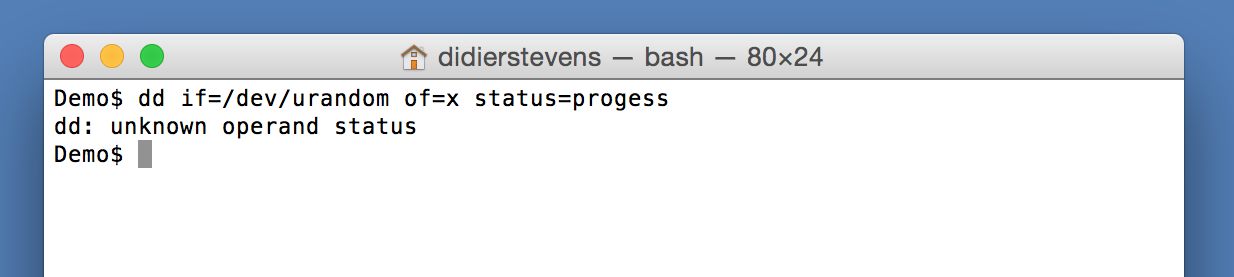
But it reacts to signals too, like dd on Linux. It's another signal however: siginfo.
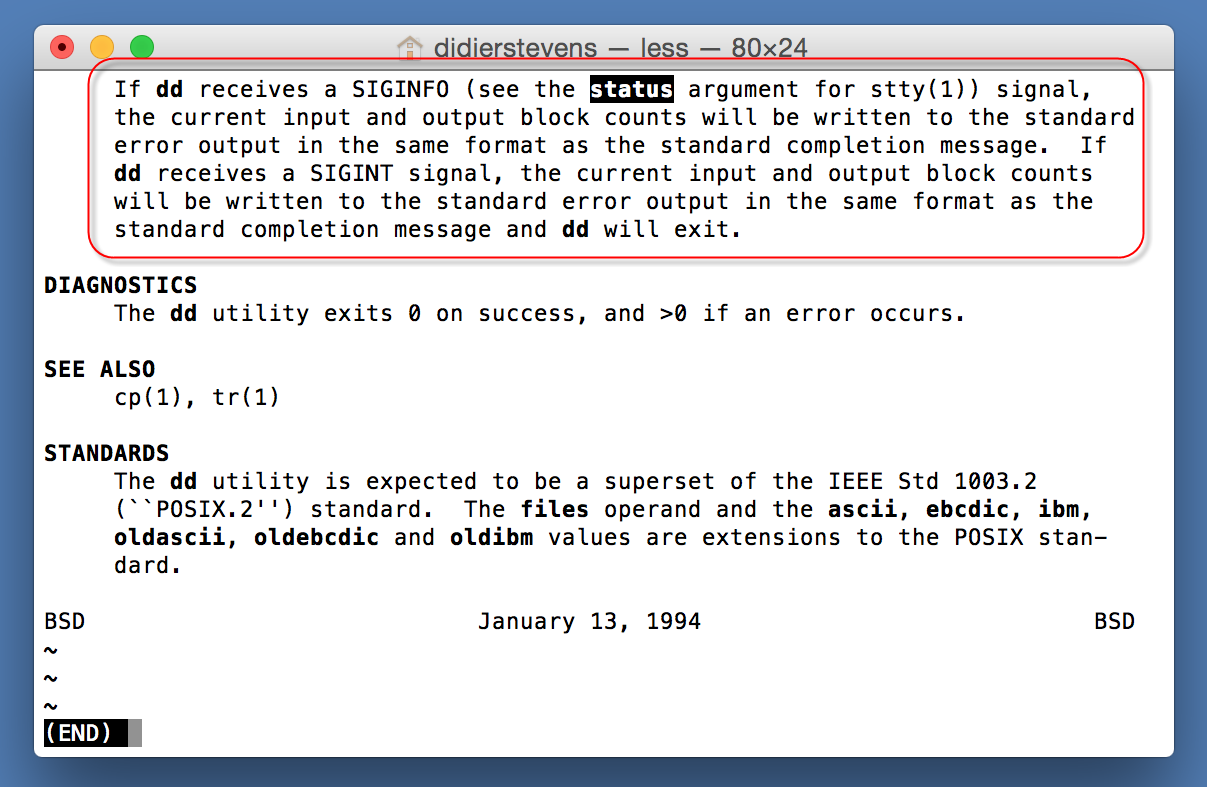
And signal siginfo is coupled to key-combination CTRL-T. No need to use kill, you can just type CTRL-T in the terminal window where dd is running:
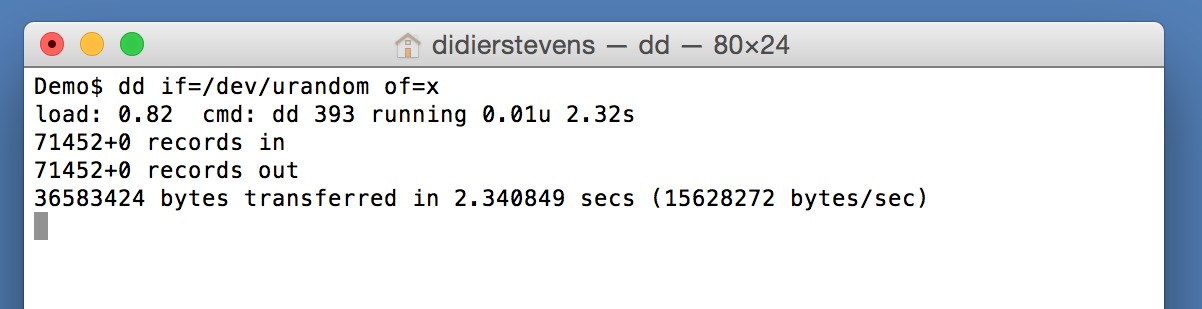
Didier Stevens
Senior handler
Microsoft MVP
blog.DidierStevens.com DidierStevensLabs.com
dd progress indicator on Linux
When I have to use dd (if I can, I use dc3dd) I try to remember to include option status=progress to have a progress indicator.
.png)
Last time on a Linux machine, I forgot to include that option. Reading the man page for a solution, I found this:
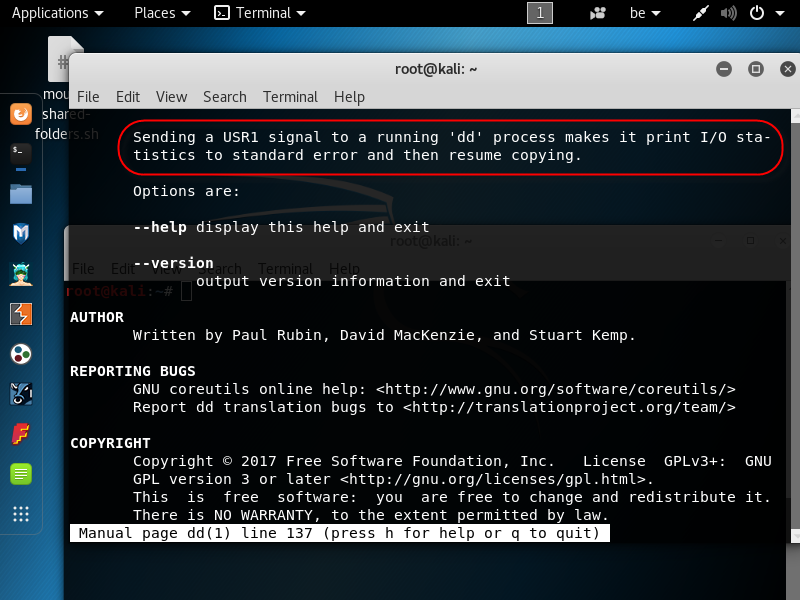
I could get a progress indication, without having to restart dd with the missing status option, by sending it the sigusr1 signal (on Linux).
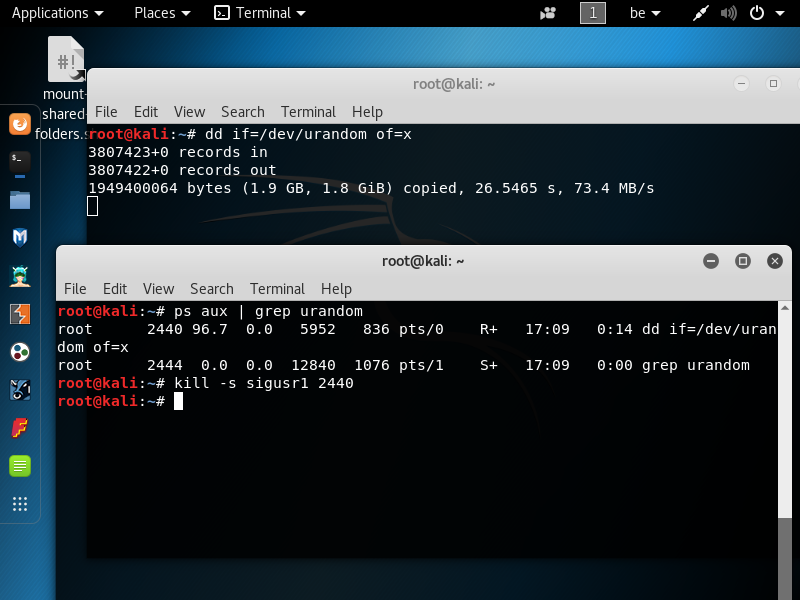
Didier Stevens
Senior handler
Microsoft MVP
blog.DidierStevens.com DidierStevensLabs.com


Comments