It's in the signature.
We were contacted by a worried reader: he had found 2 seemingly identical µTorrent executables, with valid digital signatures, but different cryptographic hashes. With CCLeaner's compromise in mind, this reader wanted to know why these 2 executables were different.
I took a look at the 2 executables submitted by our reader: executable 1 and executable 2.
Taking a look with my AnalyzePESig tool, I discovered that both executables have a valid signature. Both signatures have the same structure (DEROIDHashes are identical), and the thumbprints of all involved certificates match.
The DEROIDHash is something I created to analyze AuthentiCode signatures with my AnalyzePESig tool: it's the MD5 hash of a list of the DER data types and OID numbers used in the signature. Signatures with the same order of data types and same order of OIDs, will have the same DEROIDHash.
There is however, something with these signatures that I noticed:
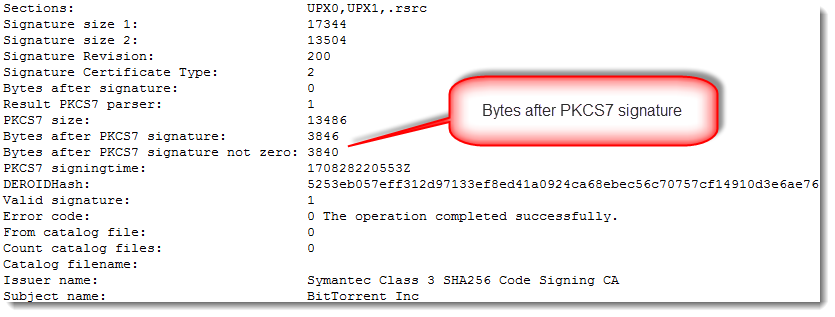
There is data appended after the AuthentiCode signatures (bytes after PKCS7 signature). With normal AuthentiCode signatures, there are at most a few NULL bytes added as padding. Finding something else than NULL bytes after the PKCS7 signature means that something was added: more on this later.
When I compare these 2 files with Radare2, I see that they are mostly identical (they have the same size: 1985984 bytes):
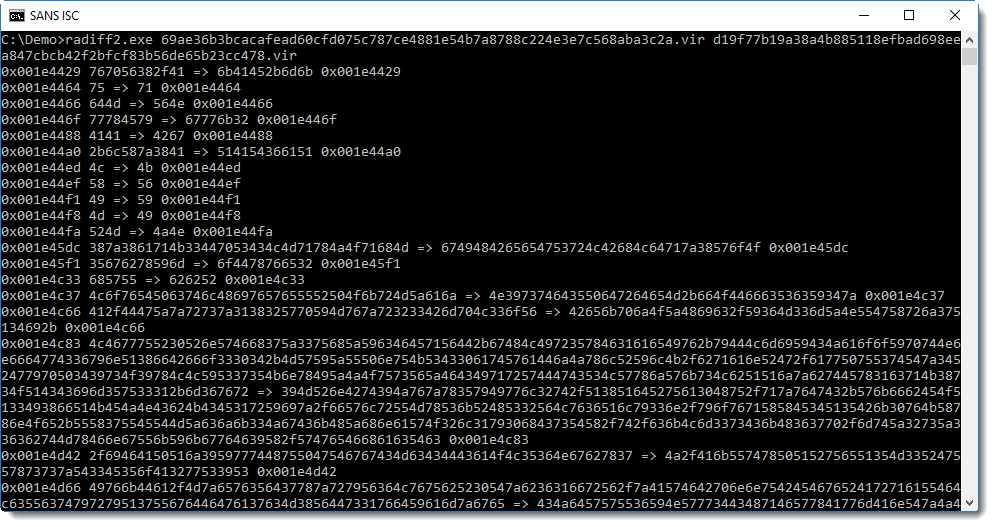
The first difference between the 2 files is at position 0x001E4429 or 1983529. With a file size of 1985984, it means that the files are mostly identical.
So what is the difference?
With a signed executable, the signature can be found at the end of the file (unless debug data or other data has been appended). With pecheck.py, we can see that the digital signature starts at position 0x1E0A00: hence the difference occurs somewhere inside the digital signature, because the first difference starts at 0x001E4429.
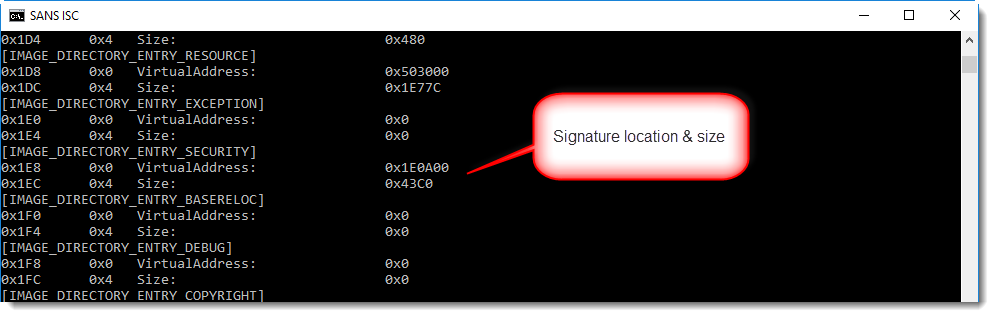
1985984 (the file size) minus 1983529 (the first difference) is 2455. That's smaller than the size of the data appended after the PKCS7 signature (3846 bytes). Conclusion: in both files, the executable (code, resources, ...) and the signature are identical. It's only part of the appended data that is different.
Before we continue, there are some things to know about AuthentiCode signatures:
- The signature signs a cryptographic hash of the executable
- This cryptographic hash is not the hash of the complete file: the bytes that make up the signature itself (and the pointer to and size of the signature) are excluded when the hash is calculated
- This means that data can be injected in the digital signature directory without invalidating the signature
It has been known for many years that data can be injected after the digital signature, without invalidating the signature: it's something I observed almost 10 years ago, and I'm sure I was not the first.
Microsoft wanted to prevent this with patch MS13-098, but ultimately did not enforce this.
Several software authors use this "feature" in signed installation programs to include data, like licensing data.
With all this information it's time to look at the data appended after the signature:
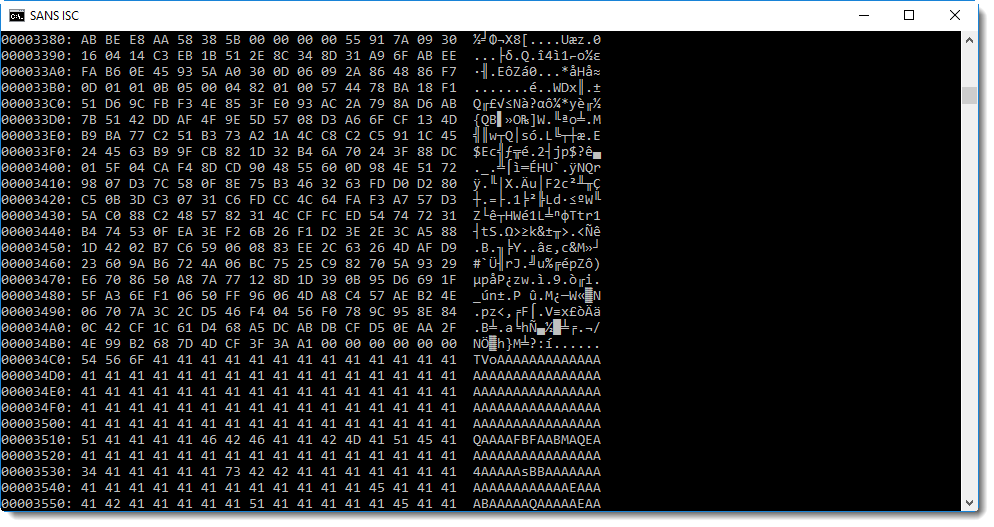
You will probably recognize this: BASE64 encoded data. And maybe you'll even know that TV... means MZ..., hence a PE file.
base64dump.py confirms this:
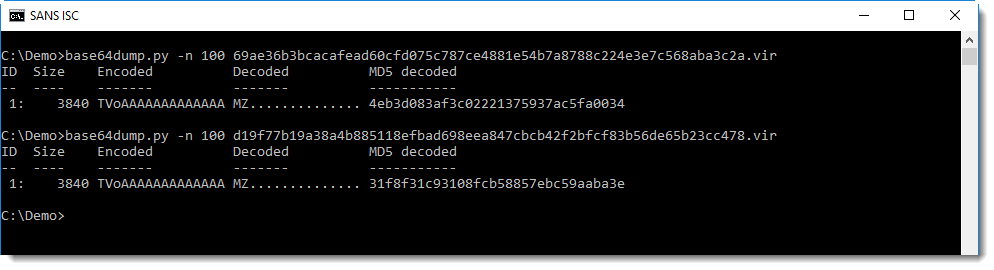
Both executables have BASE64 data injected inside the signature: this is another PE file, that is different for both files.
OK, now let's compare these 2 embedded executables:
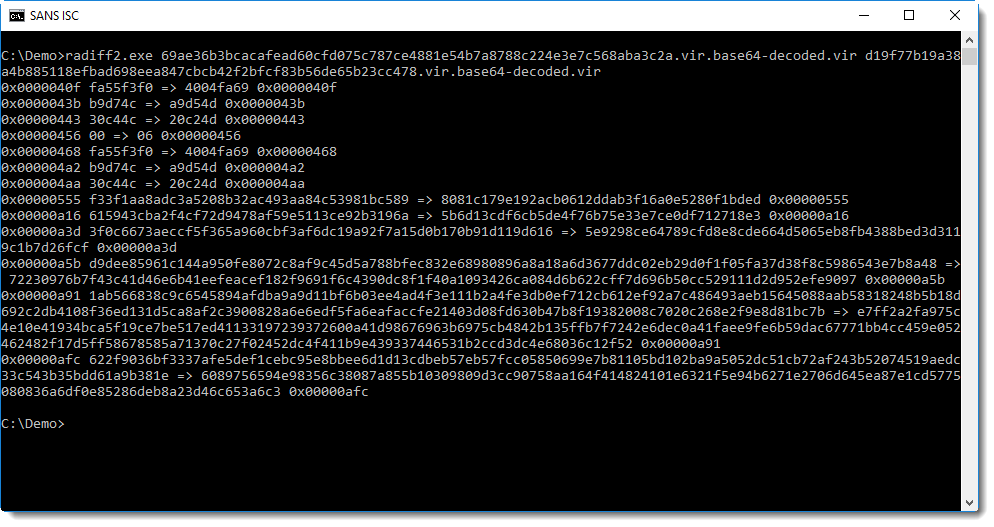
The first difference is at position 0x40F. That is in the code section (.text) of the executable:
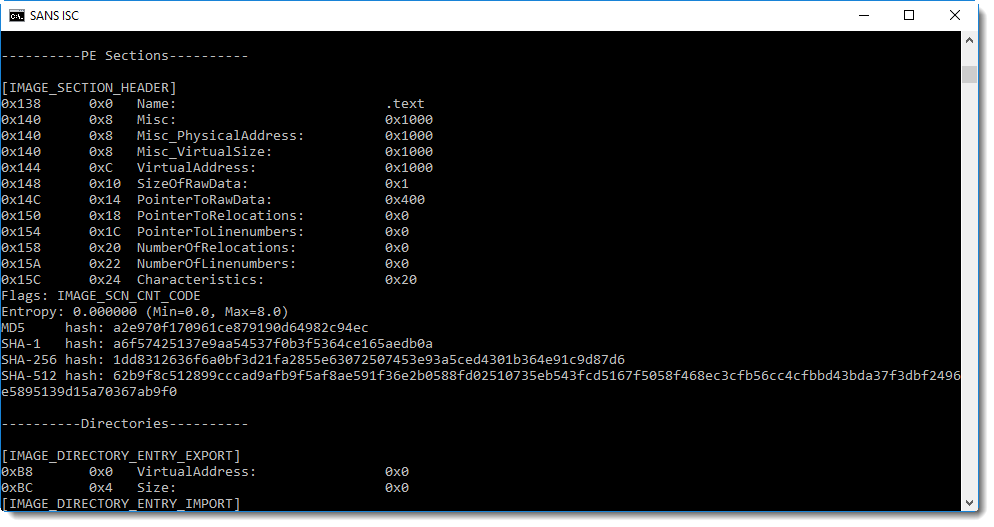
From the sections here we can see that this is not your typical executable: there is only one section (.text) that is not executable and contains just one byte.
Time to take a look at this section:
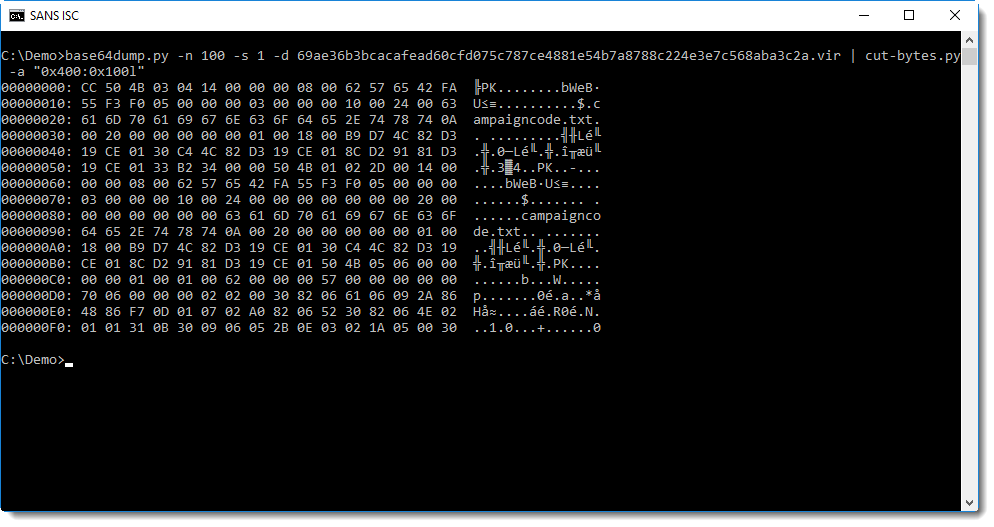
So the first byte in the .text section is CC. Next we see PK: that's the header of a ZIP file!
Let's check if it is indeed a valid ZIP file with zipdump.py:
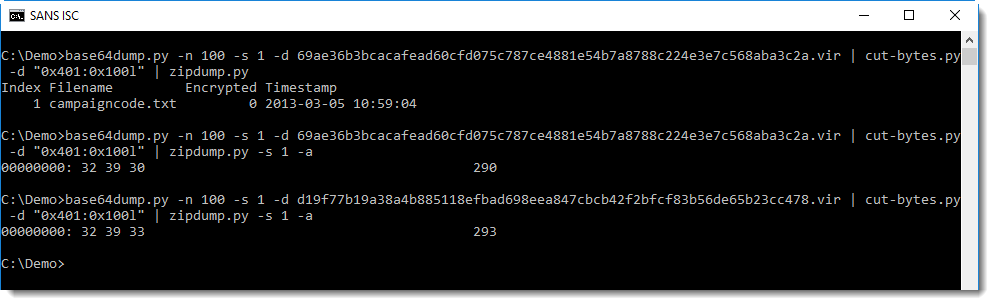
It's indeed a ZIP file, containing a single text file: campaigncode.txt. This text file contains the number (text) 290 in the first file and 293 in the second file.
These embedded executables are signed with a self-signed certificate:
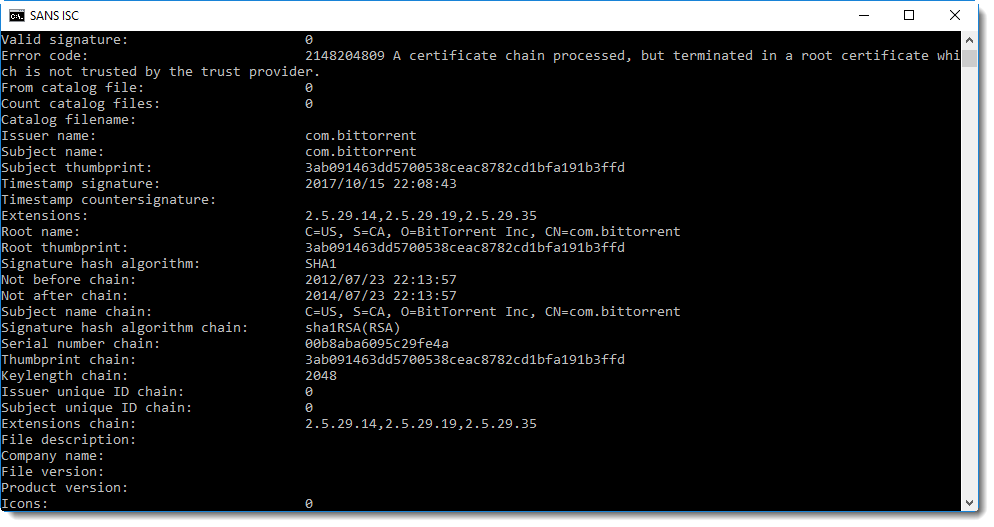
Time to make a final conclusion: these executables are identical, except for a campaign code (a number). It's something that the developers did already several years ago, I looked at a µTorrent executable of a couple of years ago and found campaign code 170 (embedded in the same manner).
The method to embed the campaign code is complex: a text file inside a ZIP file inside a PE file, BASE64 encoded and injected in the digital signature of a PE file.
Why is it so complex? I don't know, maybe they use this method to prevent spoofing: by signing the embedded PE file (self-signed certificate), the embedded campaign code is actually signed too. But it would be signed too if it was just embedded as a resource in the signed µTorrent executable (remark that the µTorrent files are signed with a commercial code signing certificate (BitTorrent Inc) and the embedded PE file with a self-signed certificate (com.bittorent)).
Please post a comment if you have an idea why this method to embed a campaign code is used.
Didier Stevens
Microsoft MVP Consumer Security
blog.DidierStevens.com DidierStevensLabs.com



Comments
The text file contains some random data generated by the marketing department. The authenticode digital signature is something that they can be trained to use and as it's "Microsoft" so it gets the "it's Microsoft so it must be good" bias. Putting the text file in a self-extracting ZIP is a trivial way of turning it into an executable which can be signed.
Finally if a copy of the self-signed certificate is stored in the signed part of the executable the appended data can be checked for authenticity with the same strength as the authenticode of the executable itself (if that ever becomes necessary).
Not sure why it would be base64'd; but it is the obvious solution for cut and paste robustness.
All in all it has the feel of something that a developer threw together, out of components she had lying around, after being repeated interrupted to create yet another signed copy of the executable so some "boring" statistical application could track the effect a trivial change to the website.
Anonymous
Oct 16th 2017
7 years ago